Find answers to the most frequently asked questions about print.
➤ Topics: Document Setup | Colors | Direct Mail | Printing | Products & Services
A: Our top choice would be a print-ready PDF, with a packaged InDesign file as a close second. Truthfully, we'll do our best to work with any file format that you provide — but these two options will ensure that your design is printed to the highest level of quality. For instructions on setting up print-ready files, click here.
A: If your document doesn't have a bleed, you'll want to use margins of about 0.5" - 1". For specific instructions, check out this post.
A: A good guideline is to set up a bleed of 0.125" (or 1/8 of an inch). For specific instructions on setting up your bleed in InDesign, click here.
A: Depending on your file size, you have three options.
1) The order now page on our website has an upload form that allows you to send files up to 10MB in size.
2) For larger files we suggest an online file upload like WeTransfer, Dropbox, or Google Drive.
3) Your third option is simply to email us your file. Once again, this is best for files under 10MB. Click here for our information.
A: 300 dpi (dots per inch) is usually the minimum resolution for printing.
A: We can print from many file formats, including .TIFF, .EPS, .PDF, .JPG, and .PNG. Both .JPG and .PNG are raster files, which means that image data is stored at a set height and width. .TIFF, .EPS, and .PDF files are vector files, which means that they can be resized to fit anything from a small business card to a billboard. Vector file types are the best choice for large format printing, as they will minimize the amount of pixelation and distortion in your finished product.
A: Follow our easy tutorial to make sure that you set up your colors properly for printing with these specialty inks.
A: Our resource library has an ever-growing collection of print templates, design tutorials, and worksheets. To get free access, click here.
A: CMYK is the standard color mode for digital printing.
A: The most likely reason for this is that you are using the RGB color mode. Using RGB colors in a print project can result in a discrepancy between what you see on the screen and what is displayed on the final printed piece.
There are many factors that go into calculating postage. The chart below details the postage rates for individual pieces, but discounts are available for certain quantities as discussed in our Simple 4-Step Guide to Direct Mail. For more specific pricing, please give us a call at 610-337-4460 or email us at kingofprussia@conlinsprint.com.
New postage rates are effective starting July 14, 2024.
| Type of Mail | 2024 Postage Rate |
|---|---|
| Letter - First Class Stamp | $0.73 |
| Letter - First Class Meter/Indicia up to 1 oz. | $0.69 |
| Letter - First Class additional oz. | additional per oz. $0.28 |
| Letter/Postcard International up to 1 oz. | $1.65 |
| Letter - First Presort (over 500 pcs) | $0.55 to $0.62 |
| Letter - Standard Presort/Marketing Mail (over 200 pcs) | $0.35 to $0.41 |
| Letter - Nonprofit (over 200 pcs) up to 3.5 oz. | $0.18 to $0.23 |
| Postcard - First Class Stamp/Meter/Indicia | $0.56 |
| Postcard - First Class Presort (Over 500 pcs) up to 3.5 oz. | $0.39 to $0.42 |
| Flat - First Class Meter/Indicia up to 1 oz. | $1.50 |
| Flat - First Class additional oz. | additional per oz. $0.28 |
| Flat - First Class Presort (over 500 pcs) up to 1 oz. | $0.88 to $1.35 |
| Flat - Standard Presort/Marketing Mail (over 200 pcs) up to 1 oz. | $0.69 to $0.98 |
| For more specific pricing, please give us a call at 610-337-4460 or email us at kingofprussia@conlinsprint.com. |
A: This decision will be determined by the price you want to pay or by the design of your campaign.
A: The three categories are cards, letters, and flats. The specifications for these are outlined in the charts below.

| Length | Height | Thickness | |
|---|---|---|---|
| MINIMUM (inches) | 5 | 3-1/2 | 0.007 |
| MAXIMUM (inches) | 11-1/2 | 6-1/8 | 1/4 |

| Length | Height | Thickness | |
|---|---|---|---|
| MINIMUM (inches) | 5 | 3-1/2 | 0.007 |
| MAXIMUM (inches) | 6 | 4-1/4 | 0.016 |

| Length | Height | Thickness | |
|---|---|---|---|
| MINIMUM (inches) | 11-1/2 | 6-1/8 | 1/4 |
| MAXIMUM (inches) | 15 | 12 | 3/4 |
* Flats exceed at least one of these dimensions
A: Mail doesn't go out on holidays. Here is a list of the holidays observed by USPS for 2025.
| Date | Holiday |
|---|---|
| Wednesday , January 1 | New Year's Day |
| Monday, January 20 | Martin Luther King Jr. Day |
| Monday, February 17 | President's Day |
| Monday, May 26 | Memorial Day |
| Thursday, June 19 | Juneteenth |
| Friday, July 4 | Independence Day |
| Monday, September 1 | Labor Day |
| Monday, October 13 | Columbus Day |
| Tuesday, November 11 | Veterans Day |
| Thursday, November 27 | Thanksgiving Day |
| Thursday, December 25 | Christmas Day |
A: Offset and digital printing are two entirely different processes. Offset printing uses etched metal plates to apply ink onto a sheet of paper. Digital printing uses electrostatic rollers (called drums) to apply toner onto the paper. Offset printing requires more setup, making it most cost effective for larger static runs, while digital printing is a better choice for smaller runs or print jobs with variable data. If you aren't sure how to choose between the two, we love to use this infographic as a reference.
A: Our available stocks are listed below. For guidance on choosing the best stock for your project, call or email us today.
A: On our digital press, the largest output size is 14.33" by 26". Our large format printer can print up 80" wide by any length.
A: We offer a wide variety of printing and finishing services, which include bindery, digital printing, direct mail, engineering & blueprint copies, legal services, posters, banners, precision digital cutting, and cross media. Click here to learn more about the print solutions that Conlin's offers.
A: Our turnaround time is 1-2 days after proof approval. Our King of Prussia location has extended hours until midnight and can accommodate same-day rush projects.
A: You can request a quote by emailing us at kingofprussia@conlinsprint.com. One of our experts will respond within 24 hours.
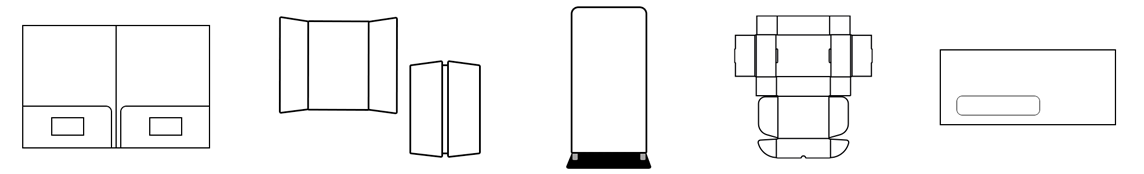
Join our growing community of subscribers for free access to design templates, tutorials, marketing worksheets, and more!
Already signed up? Go to the library »
